In some cases while working with Cognos Report Studio you might need to select the whole object (a crosstab, list or other) to get to some properties (like the
"Rows Per Page" property) or while trying to delete the object itself.
You do it by selecting any part of the object and then clicking "Select Ancestor" button:
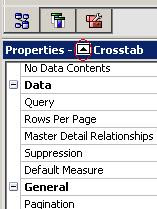
In the example above, the crosstab was selected.
//M.
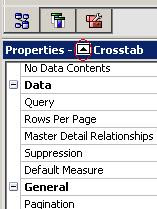
No comments:
Post a Comment